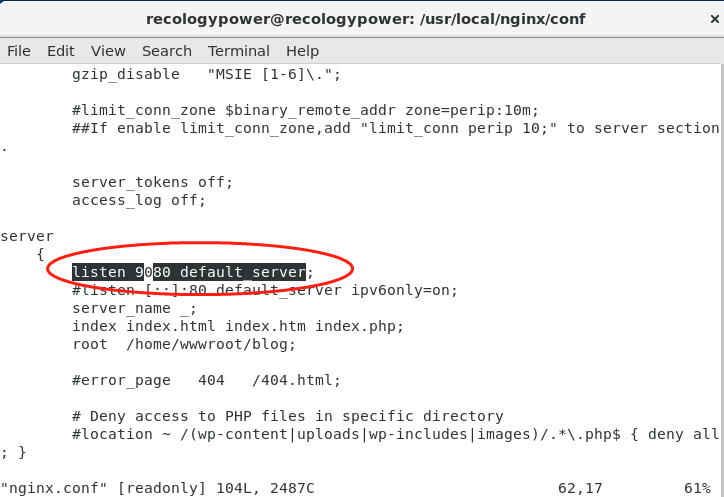一、创建新镜像文件
1、创建镜像文件
使用dd命令创建一个空的镜像文件rootfs.img,每次读取和写入的字节数是1M,大小为1M*2048;大小可根据自己需要保存文件的多少自定义。
$ dd if=/dev/zero of=rootfs.img bs=1M count=20482、格式化镜像文件
格式化镜像文件rootfs.img为ext4格式,具体格式化的类型还有ext3、ntfs、fat等格式可自定义。
$ mkfs.ext4 -c rootfs.img 3、挂载镜像文件
挂载镜像文件rootfs.img到/mnt目录中。具体挂载的目录可以自定义。
$ sudo mount -t ext4 -o loop rootfs.img /mnt4、拷贝文件到镜像
拷贝需要打包到镜像中的文件到挂载的目录中,此处表示拷贝rootfs/下的所有文件到/mnt目录中(即镜像文件中)。$ sudo cp -rfp rootfs/* /mnt5、取消挂载
取消镜像文件的挂载。取消挂载后就表示镜像文件制作完成。
$ sudo umount /mnt二、修改镜像文件
1、查看镜像分区
fdisk *.imgxiaobao@Newu:~/hdd/tmp$ fdisk AB-small-S-lvm-A03-other-armbian-1.1.100.57.9.img
Welcome to fdisk (util-linux 2.34).
Changes will remain in memory only, until you decide to write them.
Be careful before using the write command.
Command (m for help): p
Disk AB-small-S-lvm-A03-other-armbian-1.1.100.57.9.img: 2.77 GiB, 2956984320 bytes, 5775360 sectors
Units: sectors of 1 * 512 = 512 bytes
Sector size (logical/physical): 512 bytes / 512 bytes
I/O size (minimum/optimal): 512 bytes / 512 bytes
Disklabel type: dos
Disk identifier: 0x00000000
Device Boot Start End Sectors Size Id Type
AB-small-S-lvm-A03-other-armbian-1.1.100.57.9.img1 8192 530431 522240 255M c W95 FAT32 (LBA)
AB-small-S-lvm-A03-other-armbian-1.1.100.57.9.img2 532480 5775359 5242880 2.5G 83 Linux
2、挂载分区
sudo mount -o loop,offset=4194304 AB-small-S-lvm-A03-other-armbian-1.1.100.57.9.img /mnt/tmp/可以看到img文件中有两个分区,第一个分区是从8192开始的,这里需要特别注意,需要转换一下:8192*512=4194304B
3、替换内容
$ sudo cp -rfp rootfs/* /mnt/tmp/三、硬盘导出镜像工具