1、测试一
2、测试二
3、测试三
1、克隆指令:
sudo dd if=/dev/sdb of=/dev/sdc bs=4096 conv=notrunc,noerror 2、查看克隆进度:
sudo watch -n 5 pkill -USR1 ^dd$
3、压缩克隆:
sudo dd if=/dev/sdd | bzip2 > /tmp/image_32G.img
sudo bzip2 -dc /home/tool/image_32G.img | sudo dd of=/dev/sdelinux服务管理有两种方式service和systemctl
/lib/systemd/system/ 和 /etc/systemd/system 存放所有可用的单元文件
systemctl test.service start
比如需要开机启动 start_main 程序
第一步:编写要启动的sh脚本
例如 ubuntu@name:/home$ test.sh
#!/bin/bash
./home/start_main第二步:编写start.service
#**** *.service***
# THIS IS A GENERATED FILE, NOT RECOMMENDED TO EDIT.
[Unit]
Description="startup service"
After=network.target
[Service]
Type=simple
ExecStart=/bin/bash /home/test.sh
[Install]
WantedBy=multi-user.target将文件放在/usr/lib/systemd/system 或者 /etc/systemd/system目录下,然后可以测试一下:
sudo systemctl start test.service
sudo systemctl enable test.service设置test脚本开机启动。如果上一步没有出问题,这一步基本上也不会有什么问题,系统会打印出如下信息:
Created symlink /etc/systemd/system/multi-user.target.wants/test.service → /usr/lib/systemd/system/test.service. 在/etc/init.d目录下创建链接文件到前面的脚本: ln -s /home/test/blog/startBlog.sh /etc/init.d/startBlog。 /或者直接在/etc/init.d目录下创建脚本,
进入/etc/init.d目录,用 update-rc.d 命令将连接文件 startBlog 添加到启动脚本中去:update-rc.d startBlog defaults 99。
其中的99表示启动顺序,取值范围是0-99。序号越大的越晚执行。
移除启动的脚本:update-rc.d -f startBlog remove。
-f选项表示强制执行。
1、memtester是一个内存压力测试工具,主要是捕获内存错误和一直处于很高或者很低的坏位, 其测试的主要项目有随机值,异或比较,减法,乘法,除法,与或运算等等. 通过给定测试内存的大小和次数, 可以对系统现有的内存进行测试。
sudo apt install memtester
//指令 测试内存大小 测试次数
memtester 240G 102、mbw是一个内存带宽测试工具,通常用来评估用户层应用程序进行内存拷贝操作所能达到的带宽,可测试在内存拷贝(memcpy)、字符串拷贝(dumb)、和内存卡拷贝(mcblock)三种方式下的内存拷贝速度。
sudo apt install mbw -y
mbw -q -n 10 245760
-q:隐藏日志
-n 10:表示运行10次
124000(MB):表示测试所用内存大小,用剩余内存的一半测试
#结果分析:
#只需关注平均值(AVG),内存分配速率越大,性能越好,三次AVG分别对应内存拷贝,字符串拷贝,内存卡拷贝。
nohup mbw -q -n 1000 124000 >> ./mbw.log 2>&1 &
top -p mbw[pid]1、Cyclictest是rt-tests下一个使用最广泛的测试工具,主要用来测试使用内核的延迟,从而判断内核的实时性。
#sudo yum install numactl-devel #CentOS安装
#apt-get install libnuma-dev #Ubuntu安装
#运行5个线程,线程优先级80,无限循环
sudo cyclictest -t 5 -p 80 -n
#clock_nanosleep 线程优先级80,间隔10000微秒,10000次循环,无负载
cyclictest -t1 -p 80 -n -i 10000 -l 10000
#POSIX间隔计时器 线程优先级80,间隔10000微秒,10000次循环,无负载
cyclictest -t1 -p 80 -i 10000 -l 10000
sudo cyclictest -t1 -p 80 -n -i 10000 -l 10000
结果:T: 0 (17769) P:80 I:10000 C: 10000 Min: 3 Act: 13 Avg: 14 Max: 36
结果分析:
T: 0 序号为0的线程
P: 0 线程优先级为0
C: 9397 计数器。线程的时间间隔每达到一次,计数器加1
I: 1000 时间间隔为1000微秒(us)
Min: 最小延时(us)
Act: 最近一次的延时(us)
Avg:平均延时(us)
Max: 最大延时(us)2、实时操作系统的实时性能指标
2.1 指标1 中断响应时间(可屏蔽中断)
计算机接收到中断信号到操作系统作出响应,并完成切换转入中断服务程序的时间。对于抢先式内核,要先调用一个特定的函数,该函数通知内核即将进行中断服务,使得内核可以跟踪中断的嵌套。抢先式内核的中断响应时间由下式给出:中断响应时间=关中断的最长时间+保护CPU内部寄存器的时间+进入中断服务函数的执行时间+开始执行中断服务例程(ISR)的第一条指令时间中断响应时间是系统在最坏情况下响应中断的时间,某系统100次中有99次在50ms之内响应中断,只有一次响应中断的时间是250ms,只能认为中断响应时间是250ms。
2.2 指标2 任务切换时间
除为中断处理提供确定性外,实时处理也需要支持周期性间隔的任务调度。大量控制系统要求周期性采样与处理。某个特定任务必须按照固定的周期(p)执行,从而确保系统的稳定性。考虑一下汽车的防抱死系统(ABS)。控制系统对车辆的每个车轮的转速进行采样(每秒最多20次)并控制每个制动器的压力(防止它锁死)。为了保持控制系统的正常工作,传感器的采样与控制必须按照一定的周期间隔。这意味着必须抢占其他处理,以便ABS任务能按照期望的周期执行。当多任务内核决定运行另外的任务时,它把正在运行任务的当前状态(即CPU寄存器中的全部内容)保存到任务自己的栈区之中。然后把下一个将要运行的任务的当前状态从该任务的栈中重新装入CPU 的寄存器,并开始下一个任务的运行。这个过程就称为任务切换。做任务切换所需要的时间取决于CPU有多少寄存器要入栈。CPU 的寄存器越多,额外负荷就越重。
1、安装stress工具时,只需要打开终端,输入如下命令
sudo apt-get install stress2、启动参数
stress --cpu 41、安装
apt install linux-tools-common
apt install linux-tools-5.13.0-40-generic
apt install linux-cloud-tools-5.13.0-40-generic2、版本查看
perf -v1.系统信息
命令
arch
显示机器的处理器架构(1)
uname -m
显示机器的处理器架构(2)
uname -r
显示正在使用的内核版本
dmidecode -q
显示硬件系统部件 – (SMBIOS / DMI)
hdparm -i /dev/hda
罗列一个磁盘的架构特性
hdparm -tT /dev/sda
在磁盘上执行测试性读取操作
cat /proc/cpuinfo
显示CPU info的信息
cat /proc/interrupts
显示中断
cat /proc/meminfo
校验内存使用
cat /proc/swaps
显示哪些swap被使用
cat /proc/version
显示内核的版本
cat /proc/net/dev
显示网络适配器及统计
cat /proc/mounts
显示已加载的文件系统
lspci -tv
罗列 PCI 设备
lsusb -tv
显示 USB 设备
date
显示系统日期
cal 2007
显示2007年的日历表
date 041217002007.00
设置日期和时间 – 月日时分年.秒
clock -w
将时间修改保存到 BIOS
2.关机 (系统的关机、重启以及登出 )
命令
shutdown -h now
关闭系统(1)
init 0
关闭系统(2)
telinit 0
关闭系统(3)
shutdown -h hours:minutes &
按预定时间关闭系统
shutdown -c
取消按预定时间关闭系统
shutdown -r now
重启(1)
reboot
重启(2)
logout
注销
3.文件和目录
命令
cd /home
进入 ‘/ home’ 目录’
cd ..
返回上一级目录
cd ../..
返回上两级目录
cd
进入个人的主目录
cd ~user1
进入个人的主目录
cd –
返回上次所在的目录
pwd
显示工作路径
ls
查看目录中的文件
ls -F
查看目录中的文件
ls -l
显示文件和目录的详细资料
ls -a
显示隐藏文件
ls [0-9]
显示包含数字的文件名和目录名
tree
显示文件和目录由根目录开始的树形结构(1)
lstree
显示文件和目录由根目录开始的树形结构(2)
mkdir dir1
创建一个叫做 ‘dir1′ 的目录’
mkdir dir1 dir2
同时创建两个目录
mkdir -p /tmp/dir1/dir2
创建一个目录树
rm -f file1
删除一个叫做 ‘file1’ 的文件
rmdir dir1
删除一个叫做 ‘dir1′ 的目录’
rm -rf dir1
删除一个叫做 ‘dir1’ 的目录并同时删除其内容
rm -rf dir1 dir2
同时删除两个目录及它们的内容
mv dir1 new_dir
重命名/移动 一个目录
cp file1 file2
复制一个文件
cp dir/* .
复制一个目录下的所有文件到当前工作目录
cp -a /tmp/dir1 .
复制一个目录到当前工作目录
cp -a dir1 dir2
复制一个目录
ln -s file1 lnk1
创建一个指向文件或目录的软链接
ln file1 lnk1
创建一个指向文件或目录的物理链接
touch -t 0712250000 file1
修改一个文件或目录的时间戳 – (YYMMDDhhmm)
iconv -l
列出已知的编码
4.文件搜索
命令
find / -name file1
从 ‘/’ 开始进入根文件系统搜索文件和目录
find / -user user1
搜索属于用户 ‘user1’ 的文件和目录
find /home/user1 -name \*.bin
在目录 ‘/ home/user1′ 中搜索带有’.bin’ 结尾的文件
find /usr/bin -type f -atime +100
搜索在过去100天内未被使用过的执行文件
find /usr/bin -type f -mtime -10
搜索在10天内被创建或者修改过的文件
find / -name \*.rpm -exec chmod 755 ‘{}’ \;
搜索以 ‘.rpm’ 结尾的文件并定义其权限
find / -xdev -name *.rpm
搜索以 ‘.rpm’ 结尾的文件,忽略光驱、捷盘等可移动设备
locate *.ps
寻找以 ‘.ps’ 结尾的文件 – 先运行 ‘updatedb’ 命令
whereis halt
显示一个二进制文件、源码或man的位置
which halt
显示一个二进制文件或可执行文件的完整路径
5.挂载一个文件系统
命令
mount /dev/hda2 /mnt/hda2
挂载一个叫做hda2的盘 – 确定目录 ‘/ mnt/hda2’ 已经存在
umount /dev/hda2
卸载一个叫做hda2的盘 – 先从挂载点 ‘/ mnt/hda2’ 退出
fuser -km /mnt/hda2
当设备繁忙时强制卸载
umount -n /mnt/hda2
运行卸载操作而不写入 /etc/mtab 文件- 当文件为只读或当磁盘写满时非常有用
mount /dev/fd0 /mnt/floppy
挂载一个软盘
mount /dev/cdrom /mnt/cdrom
挂载一个cdrom或dvdrom
mount /dev/hdc /mnt/cdrecorder
挂载一个cdrw或dvdrom
mount /dev/hdb /mnt/cdrecorder
挂载一个cdrw或dvdrom
mount -o loop file.iso /mnt/cdrom
挂载一个文件或ISO镜像文件
mount -t vfat /dev/hda5 /mnt/hda5
挂载一个Windows FAT32文件系统
mount /dev/sda1 /mnt/usbdisk
挂载一个usb 捷盘或闪存设备
mount -t smbfs -o username=user,password=pass //WinClient/share /mnt/share
挂载一个windows网络共享
6.磁盘空间
命令
df -h
显示已经挂载的分区列表
ls -lSr |more
以尺寸大小排列文件和目录
du -sh dir1
估算目录 ‘dir1′ 已经使用的磁盘空间’
du -sk * | sort -rn
以容量大小为依据依次显示文件和目录的大小
rpm -q -a –qf ‘%10{SIZE}t%{NAME}n’
sort -k1,1n
dpkg-query -W -f=’installed-size;10t{Package}n’
sort -k1,1n
7.用户和群组
命令
groupadd group_name
创建一个新用户组
groupdel group_name
删除一个用户组
groupmod -n new_group_name old_group_name
重命名一个用户组
useradd -c “Name Surname ” -g admin -d /home/user1 -s /bin/bash user1
创建一个属于 “admin” 用户组的用户
useradd user1
创建一个新用户
userdel -r user1
删除一个用户 ( ‘-r’ 排除主目录)
usermod -c “User FTP” -g system -d /ftp/user1 -s /bin/nologin user1
修改用户属性
passwd
修改口令
passwd user1
修改一个用户的口令 (只允许root执行)
chage -E 2005-12-31 user1
设置用户口令的失效期限
pwck
检查 ‘/etc/passwd’ 的文件格式和语法修正以及存在的用户
grpck
检查 ‘/etc/passwd’ 的文件格式和语法修正以及存在的群组
newgrp group_name
登陆进一个新的群组以改变新创建文件的预设群组
9.文件的权限 – 使用 “+” 设置权限,使用 “-” 用于取消
命令
ls -lh
显示权限
ls /tmp | pr -T5 -W$COLUMNS
将终端划分成5栏显示
chmod ugo+rwx directory1
设置目录的所有人(u)、群组(g)以及其他人(o)以读(r )、写(w)和执行(x)的权限
chmod go-rwx directory1
删除群组(g)与其他人(o)对目录的读写执行权限
chown user1 file1
改变一个文件的所有人属性
chown -R user1 directory1
改变一个目录的所有人属性并同时改变改目录下所有文件的属性
chgrp group1 file1
改变文件的群组
chown user1:group1 file1
改变一个文件的所有人和群组属性
find / -perm -u+s
罗列一个系统中所有使用了SUID控制的文件
chmod u+s /bin/file1
设置一个二进制文件的 SUID 位 – 运行该文件的用户也被赋予和所有者同样的权限
chmod u-s /bin/file1
禁用一个二进制文件的 SUID位
chmod g+s /home/public
设置一个目录的SGID 位 – 类似SUID ,不过这是针对目录的
chmod g-s /home/public
禁用一个目录的 SGID 位
chmod o+t /home/public
设置一个文件的 STIKY 位 – 只允许合法所有人删除文件
chmod o-t /home/public
禁用一个目录的 STIKY 位
10.文件的特殊属性 – 使用 “+” 设置权限,使用 “-” 用于取消
命令
chattr +a file1
只允许以追加方式读写文件
chattr +c file1
允许这个文件能被内核自动压缩/解压
chattr +d file1
在进行文件系统备份时,dump程序将忽略这个文件
chattr +i file1
设置成不可变的文件,不能被删除、修改、重命名或者链接
chattr +s file1
允许一个文件被安全地删除
chattr +S file1
一旦应用程序对这个文件执行了写操作,使系统立刻把修改的结果写到磁盘
chattr +u file1
若文件被删除,系统会允许你在以后恢复这个被删除的文件
lsattr
显示特殊的属性
11.打包和压缩文件
命令
bunzip2 file1.bz2
解压一个叫做 ‘file1.bz2’的文件
bzip2 file1
压缩一个叫做 ‘file1’ 的文件
gunzip file1.gz
解压一个叫做 ‘file1.gz’的文件
gzip file1
压缩一个叫做 ‘file1’的文件
gzip -9 file1
最大程度压缩
rar a file1.rar test_file
创建一个叫做 ‘file1.rar’ 的包
rar a file1.rar file1 file2 dir1
同时压缩 ‘file1’, ‘file2’ 以及目录 ‘dir1’
rar x file1.rar
解压rar包
unrar x file1.rar
解压rar包
tar -cvf archive.tar file1
创建一个非压缩的 tarball
tar -cvf archive.tar file1 file2 dir1
创建一个包含了 ‘file1’, ‘file2’ 以及 ‘dir1’的档案文件
tar -tf archive.tar
显示一个包中的内容
tar -xvf archive.tar
释放一个包
tar -xvf archive.tar -C /tmp
将压缩包释放到 /tmp目录下
tar -cvfj archive.tar.bz2 dir1
创建一个bzip2格式的压缩包
tar -xvfj archive.tar.bz2
解压一个bzip2格式的压缩包
tar -cvfz archive.tar.gz dir1
创建一个gzip格式的压缩包
tar -xvfz archive.tar.gz
解压一个gzip格式的压缩包
zip file1.zip file1
创建一个zip格式的压缩包
zip -r file1.zip file1 file2 dir1
将几个文件和目录同时压缩成一个zip格式的压缩包
unzip file1.zip
解压一个zip格式压缩包
12.RPM 包 – (Fedora, Redhat及类似系统)
命令
rpm -ivh package.rpm
安装一个rpm包
rpm -ivh –nodeeps package.rpm
安装一个rpm包而忽略依赖关系警告
rpm -U package.rpm
更新一个rpm包但不改变其配置文件
rpm -F package.rpm
更新一个确定已经安装的rpm包
rpm -e package_name.rpm
删除一个rpm包
rpm -qa
显示系统中所有已经安装的rpm包
rpm -qa
grep httpd
rpm -qi package_name
获取一个已安装包的特殊信息
rpm -qg “System Environment/Daemons”
显示一个组件的rpm包
rpm -ql package_name
显示一个已经安装的rpm包提供的文件列表
rpm -qc package_name
显示一个已经安装的rpm包提供的配置文件列表
rpm -q package_name –whatrequires
显示与一个rpm包存在依赖关系的列表
rpm -q package_name –whatprovides
显示一个rpm包所占的体积
rpm -q package_name –scripts
显示在安装/删除期间所执行的脚本l
rpm -q package_name –changelog
显示一个rpm包的修改历史
rpm -qf /etc/httpd/conf/httpd.conf
确认所给的文件由哪个rpm包所提供
rpm -qp package.rpm -l
显示由一个尚未安装的rpm包提供的文件列表
rpm –import /media/cdrom/RPM-GPG-KEY
导入公钥数字证书
rpm –checksig package.rpm
确认一个rpm包的完整性
rpm -qa gpg-pubkey
确认已安装的所有rpm包的完整性
rpm -V package_name
检查文件尺寸、 许可、类型、所有者、群组、MD5检查以及最后修改时间
rpm -Va
检查系统中所有已安装的rpm包- 小心使用
rpm -Vp package.rpm
确认一个rpm包还未安装
rpm2cpio package.rpm
cpio –extract –make-directories bin
rpm -ivh /usr/src/redhat/RPMS/arch/package.rpm
从一个rpm源码安装一个构建好的包
rpmbuild –rebuild package_name.src.rpm
从一个rpm源码构建一个 rpm 包
13.YUM 软件包升级器 – (Fedora, RedHat及类似系统)
命令
yum install package_name
下载并安装一个rpm包
yum localinstall package_name.rpm
将安装一个rpm包,使用你自己的软件仓库为你解决所有依赖关系
yum update package_name.rpm
更新当前系统中所有安装的rpm包
yum update package_name
更新一个rpm包
yum remove package_name
删除一个rpm包
yum list
列出当前系统中安装的所有包
yum search package_name
在rpm仓库中搜寻软件包
yum clean packages
清理rpm缓存删除下载的包
yum clean headers
删除所有头文件
yum clean all
删除所有缓存的包和头文件
14.DEB 包 (Debian, Ubuntu 以及类似系统)
命令
dpkg -i package.deb
安装/更新一个 deb 包
dpkg -r package_name
从系统删除一个 deb 包
dpkg -l
显示系统中所有已经安装的 deb 包
dpkg -l
grep httpd
dpkg -s package_name
获得已经安装在系统中一个特殊包的信息
dpkg -L package_name
显示系统中已经安装的一个deb包所提供的文件列表
dpkg –contents package.deb
显示尚未安装的一个包所提供的文件列表
dpkg -S /bin/ping
确认所给的文件由哪个deb包提供
15.APT 软件工具 (Debian, Ubuntu 以及类似系统)
命令
apt-get install package_name
安装/更新一个 deb 包
apt-cdrom install package_name
从光盘安装/更新一个 deb 包
apt-get update
升级列表中的软件包
apt-get upgrade
升级所有已安装的软件
apt-get remove package_name
从系统删除一个deb包
apt-get check
确认依赖的软件仓库正确
apt-get clean
从下载的软件包中清理缓存
apt-cache search searched-package
返回包含所要搜索字符串的软件包名称
16.查看文件内容
命令
cat file1
从第一个字节开始正向查看文件的内容
tac file1
从最后一行开始反向查看一个文件的内容
more file1
查看一个长文件的内容
less file1
类似于 ‘more’ 命令,但是它允许在文件中和正向操作一样的反向操作
head -2 file1
查看一个文件的前两行
tail -2 file1
查看一个文件的最后两行
tail -f /var/log/messages
实时查看被添加到一个文件中的内容
17.文本处理
命令
cat file1 file2 …
command <> file1_in.txt_or_file1_out.txt
cat file1
command( sed, grep, awk, grep, etc…) > result.txt
cat file1
command( sed, grep, awk, grep, etc…) >> result.txt
grep Aug /var/log/messages
在文件 ‘/var/log/messages’中查找关键词”Aug”
grep ^Aug /var/log/messages
在文件 ‘/var/log/messages’中查找以”Aug”开始的词汇
grep [0-9] /var/log/messages
选择 ‘/var/log/messages’ 文件中所有包含数字的行
grep Aug -R /var/log/*
在目录 ‘/var/log’ 及随后的目录中搜索字符串”Aug”
sed ‘s/stringa1/stringa2/g’ example.txt
将example.txt文件中的 “string1” 替换成 “string2”
sed ‘/^$/d’ example.txt
从example.txt文件中删除所有空白行
sed ‘/ *#/d; /^$/d’ example.txt
从example.txt文件中删除所有注释和空白行
echo ‘esempio’
tr ‘[:lower:]’ ‘[:upper:]’
sed -e ‘1d’ result.txt
从文件example.txt 中排除第一行
sed -n ‘/stringa1/p’
查看只包含词汇 “string1″的行
sed -e ‘s/ *$//’ example.txt
删除每一行最后的空白字符
sed -e ‘s/stringa1//g’ example.txt
从文档中只删除词汇 “string1” 并保留剩余全部
sed -n ‘1,5p;5q’ example.txt
查看从第一行到第5行内容
sed -n ‘5p;5q’ example.txt
查看第5行
sed -e ‘s/00*/0/g’ example.txt
用单个零替换多个零
cat -n file1
标示文件的行数
cat example.txt
awk ‘NR%2==1’
echo a b c
awk ‘{print $1}’
echo a b c
awk ‘{print $1,$3}’
paste file1 file2
合并两个文件或两栏的内容
paste -d ‘+’ file1 file2
合并两个文件或两栏的内容,中间用”+”区分
sort file1 file2
排序两个文件的内容
sort file1 file2 | uniq
取出两个文件的并集(重复的行只保留一份)
sort file1 file2 | uniq -u
删除交集,留下其他的行
sort file1 file2 | uniq -d
取出两个文件的交集(只留下同时存在于两个文件中的文件)
comm -1 file1 file2
比较两个文件的内容只删除 ‘file1’ 所包含的内容
comm -2 file1 file2
比较两个文件的内容只删除 ‘file2’ 所包含的内容
comm -3 file1 file2
比较两个文件的内容只删除两个文件共有的部分
18.字符设置和文件格式转换
命令
dos2unix filedos.txt fileunix.txt
将一个文本文件的格式从MSDOS转换成UNIX
unix2dos fileunix.txt filedos.txt
将一个文本文件的格式从UNIX转换成MSDOS
recode ..HTML < page.txt > page.html
将一个文本文件转换成html
recode -l | more
显示所有允许的转换格式
19.文件系统分析
命令
badblocks -v /dev/hda1
检查磁盘hda1上的坏磁块
fsck /dev/hda1
修复/检查hda1磁盘上linux文件系统的完整性
fsck.ext2 /dev/hda1
修复/检查hda1磁盘上ext2文件系统的完整性
e2fsck /dev/hda1
修复/检查hda1磁盘上ext2文件系统的完整性
e2fsck -j /dev/hda1
修复/检查hda1磁盘上ext3文件系统的完整性
fsck.ext3 /dev/hda1
修复/检查hda1磁盘上ext3文件系统的完整性
fsck.vfat /dev/hda1
修复/检查hda1磁盘上fat文件系统的完整性
fsck.msdos /dev/hda1
修复/检查hda1磁盘上dos文件系统的完整性
dosfsck /dev/hda1
修复/检查hda1磁盘上dos文件系统的完整性
20.初始化一个文件系统
命令
mkfs /dev/hda1
在hda1分区创建一个文件系统
mke2fs /dev/hda1
在hda1分区创建一个linux ext2的文件系统
mke2fs -j /dev/hda1
在hda1分区创建一个linux ext3(日志型)的文件系统
mkfs -t vfat 32 -F /dev/hda1
创建一个 FAT32 文件系统
fdformat -n /dev/fd0
格式化一个软盘
mkswap /dev/hda3
创建一个swap文件系统
21.SWAP文件系统
命令
mkswap /dev/hda3
创建一个swap文件系统
swapon /dev/hda3
启用一个新的swap文件系统
swapon /dev/hda2 /dev/hdb3
启用两个swap分区
22.备份
命令
dump -0aj -f /tmp/home0.bak /home
制作一个 ‘/home’ 目录的完整备份
dump -1aj -f /tmp/home0.bak /home
制作一个 ‘/home’ 目录的交互式备份
restore -if /tmp/home0.bak
还原一个交互式备份
rsync -rogpav –delete /home /tmp
同步两边的目录
rsync -rogpav -e ssh –delete /home ip_address:/tmp
通过SSH通道rsync
rsync -az -e ssh –delete ip_addr:/home/public /home/local
通过ssh和压缩将一个远程目录同步到本地目录
rsync -az -e ssh –delete /home/local ip_addr:/home/public
通过ssh和压缩将本地目录同步到远程目录
dd bs=1M if=/dev/hda
gzip
dd if=/dev/sda of=/tmp/file1
备份磁盘内容到一个文件
tar -Puf backup.tar /home/user
执行一次对 ‘/home/user’ 目录的交互式备份操作
( cd /tmp/local/ && tar c . )
ssh -C user@ip_addr ‘cd /home/share/ && tar x -p’
( tar c /home )
ssh -C user@ip_addr ‘cd /home/backup-home && tar x -p’
tar cf – .
(cd /tmp/backup ; tar xf – )
find /home/user1 -name ‘*.txt’
xargs cp -av –target-directory=/home/backup/ –parents
find /var/log -name ‘*.log’
tar cv –files-from=-
dd if=/dev/hda of=/dev/fd0 bs=512 count=1
做一个将 MBR (Master Boot Record)内容复制到软盘的动作
dd if=/dev/fd0 of=/dev/hda bs=512 count=1
从已经保存到软盘的备份中恢复MBR内容
23.光盘
命令
cdrecord -v gracetime=2 dev=/dev/cdrom -eject blank=fast -force
清空一个可复写的光盘内容
mkisofs /dev/cdrom > cd.iso
在磁盘上创建一个光盘的iso镜像文件
mkisofs /dev/cdrom
gzip > cd_iso.gz
mkisofs -J -allow-leading-dots -R -V “Label CD” -iso-level 4 -o ./cd.iso data_cd
创建一个目录的iso镜像文件
cdrecord -v dev=/dev/cdrom cd.iso
刻录一个ISO镜像文件
gzip -dc cd_iso.gz | cdrecord dev=/dev/cdrom –
刻录一个压缩了的ISO镜像文件
mount -o loop cd.iso /mnt/iso
挂载一个ISO镜像文件
cd-paranoia -B
从一个CD光盘转录音轨到 wav 文件中
cd-paranoia — “-3”
从一个CD光盘转录音轨到 wav 文件中(参数-3)
cdrecord –scanbus
扫描总线以识别scsi通道
dd if=/dev/hdc | md5sum
校验一个设备的md5sum编码,例如一张 CD
24.网络 – (以太网和WIFI无线)
命令
ifconfig eth0
显示一个以太网卡的配置
ifup eth0
启用一个 ‘eth0’ 网络设备
ifdown eth0
禁用一个 ‘eth0’ 网络设备
ifconfig eth0 192.168.1.1 netmask 255.255.255.0
控制IP地址
ifconfig eth0 promisc
设置 ‘eth0’ 成混杂模式以嗅探数据包 (sniffing)
dhclient eth0
以dhcp模式启用 ‘eth0’
route -n
show routing table
route add -net 0/0 gw IP_Gateway
configure default gateway
route add -net 192.168.0.0 netmask 255.255.0.0 gw 192.168.1.1
configure static route to reach network ‘192.168.0.0/16’
route del 0/0 gw IP_gateway
remove static route
echo “1” > /proc/sys/net/ipv4/ip_forward
activate ip routing
hostname
show hostname of system
host www.example.com
lookup hostname to resolve name to ip address and viceversa(1)
nslookup www.example.com
lookup hostname to resolve name to ip address and viceversa(2)
ip link show
show link status of all interfaces
mii-tool eth0
show link status of ‘eth0’
ethtool eth0
show statistics of network card ‘eth0’
netstat -tup
show all active network connections and their PID
netstat -tupl
show all network services listening on the system and their PID
tcpdump tcp port 80
show all HTTP traffic
iwlist scan
show wireless networks
iwconfig eth1
show configuration of a wireless network card
whois www.example.com
lookup on Whois database
到此这篇关于Linux 常用命令操作大全(推荐收藏)的文章就介绍到这了,更多相关Linux 常用命令操作内容请搜索脚本之家以前的文章或继续浏览下面的相关文章希望大家以后多多支持脚本之家!
一、不同容量EEPROM区别
1、AT24C64和AT24C02容量不容页长度不一样
AT24C64D单页大小:64-Kbit (8,192 x 8)
AT24C02C单页大小:2-Kbit (256 x 8)
2、读写时序不同
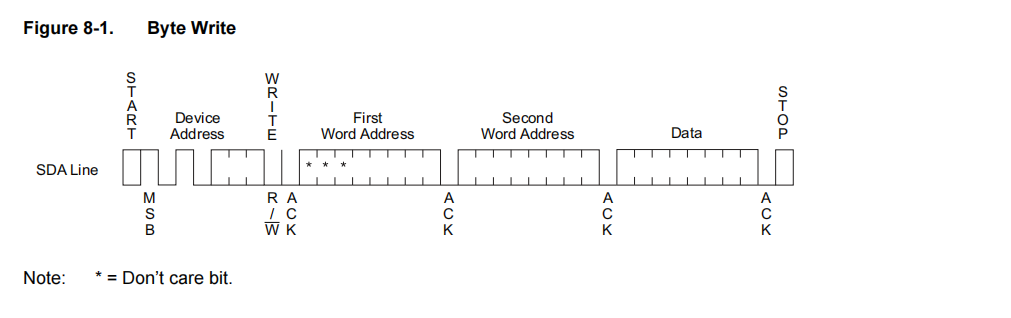
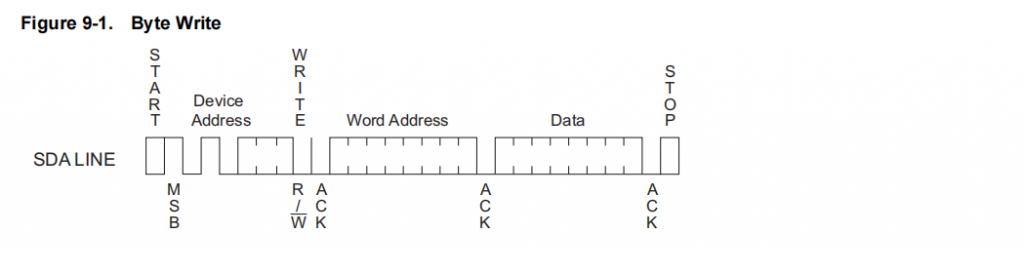
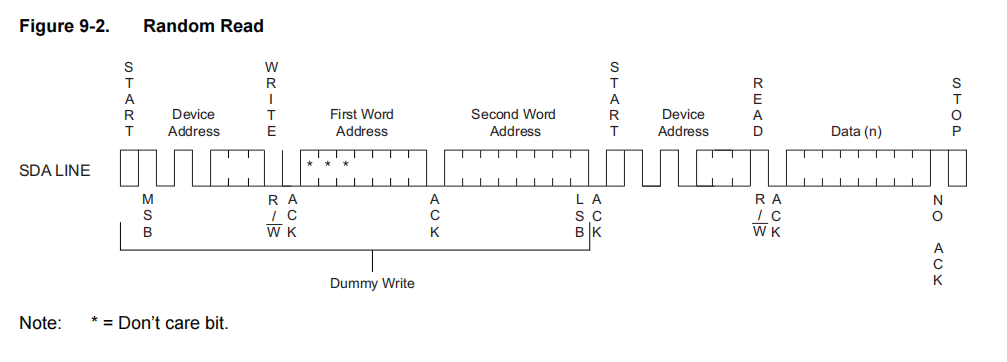
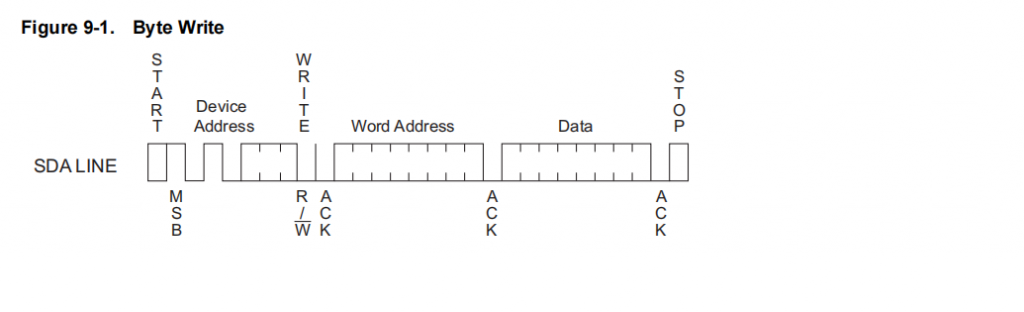
注意:由于AT24C64D比AT24C02C页数量多,并且超过一个字节长度,所以AT24C64D页地址增加一个字节。
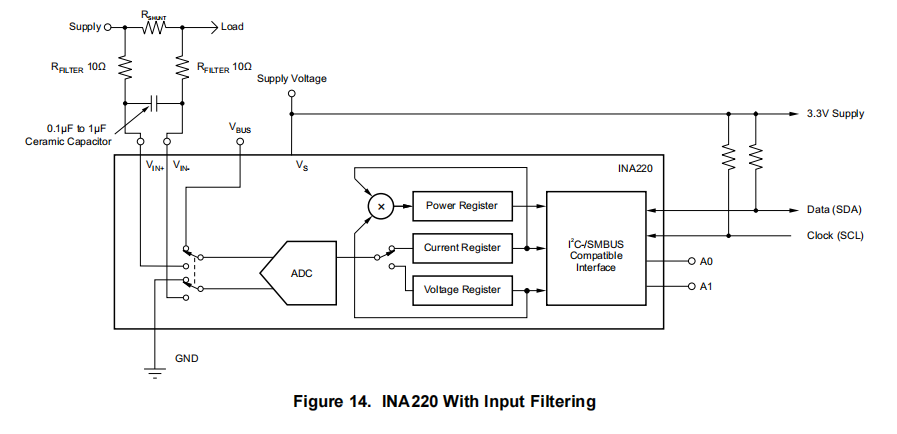
1、通讯支持I2c和SMBus接口协议,从机地址如下图所示:
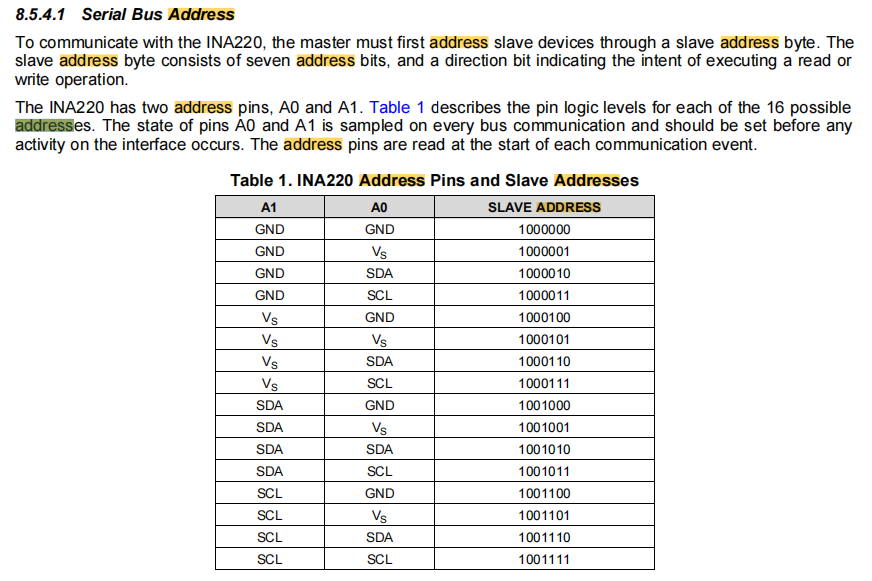
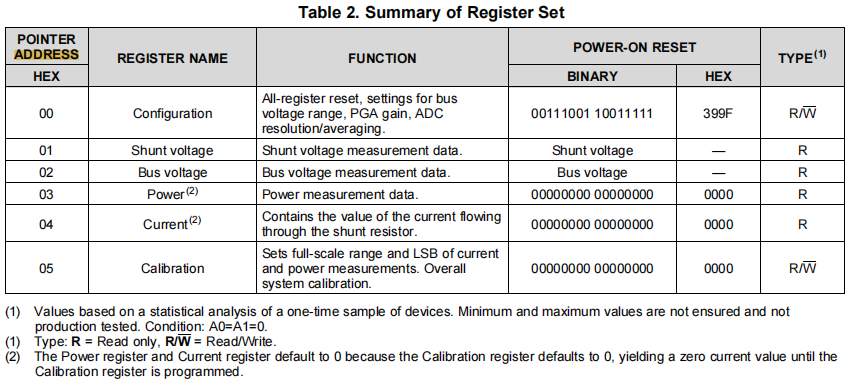
1、配置寄存器
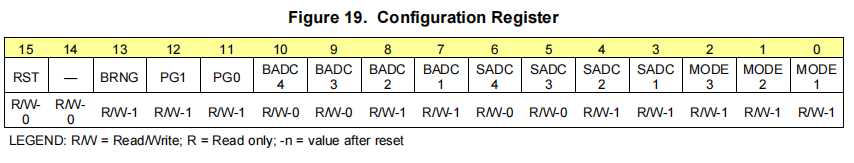
2、并联电压寄存器(根据配置寄存器参数有相应调整)
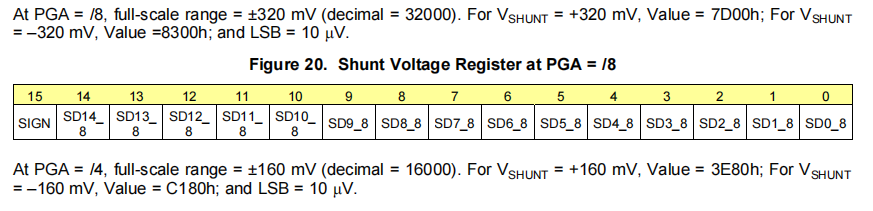
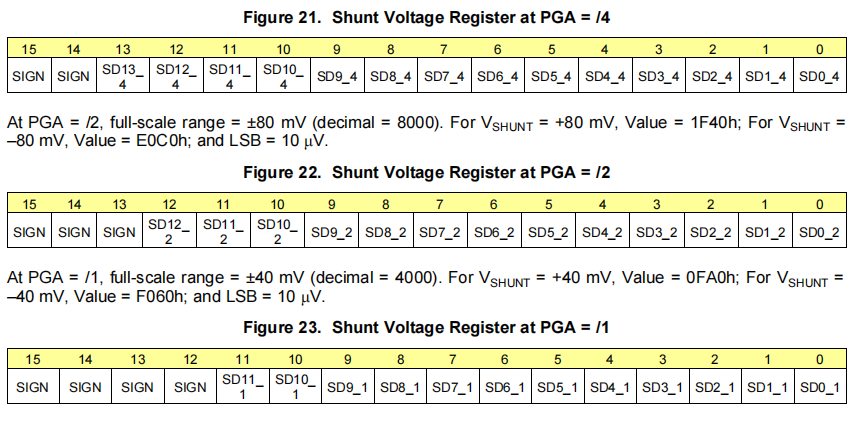
3、总电压寄存器
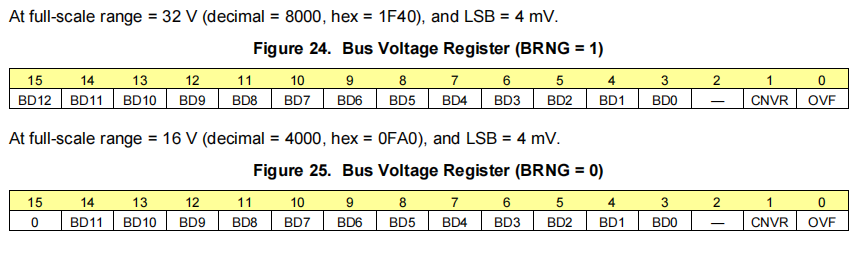
4、功率寄存器
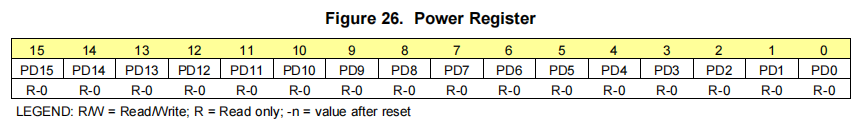
5、电流寄存器
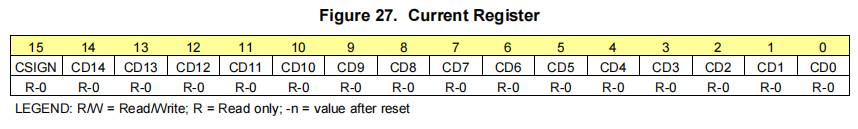
6、校准寄存器
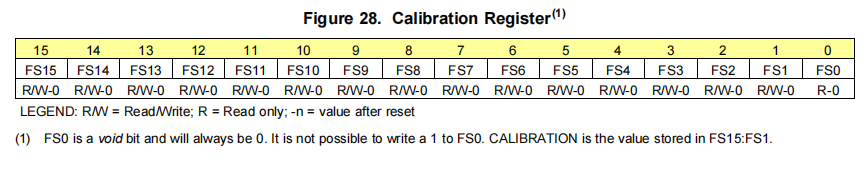
1、并联电压
ShuntVoltage/ShuntVoltage(寄存器值)=320mV/7D00H
ShuntVoltage=ShuntVoltage(寄存器值)*320mV/7D00H
ShuntVoltage(mV)=ShuntVoltage(寄存器值)/100
2、总电压
BusVoltage=(BusVoltage(寄存器值)>>3)*32V/8000
3、电流
Current=ShuntVoltage(寄存器值)*校准寄存器值*LSB(mA)/(4096*1000)
4、功率值
Power=电流寄存器*电压寄存器*0.04(W)/5000
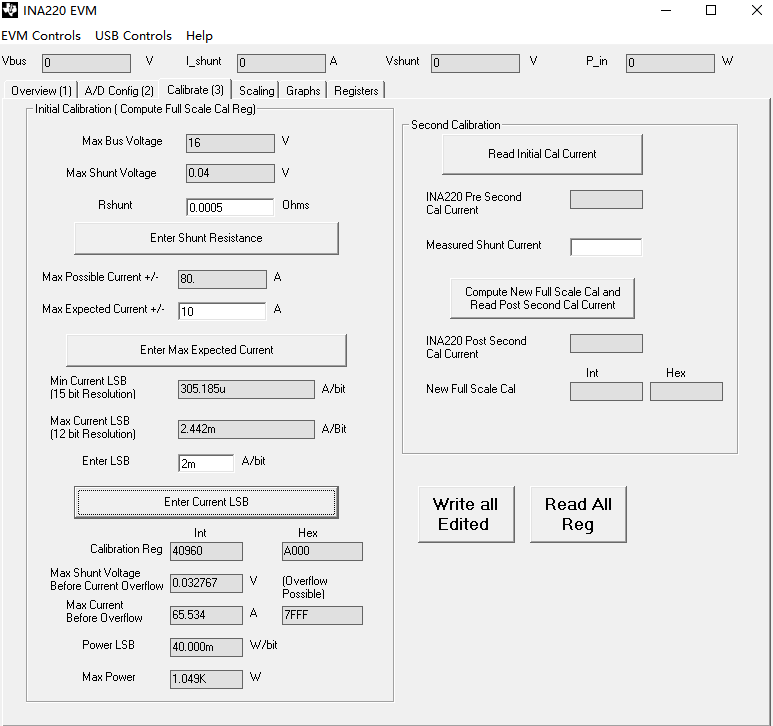
由于NXP为LX2160增加了硬件加密引擎与openssl接口,我们可以直接编译使用openssl API接口。
1、编译:
$ cd flexbuild
$ source setup.env
Build cryptodev-linux:
$ flex-builder -c cryptodev_linux -a arm64 # automatically setup cross-toolchain and fetch
cryptodev-linux repository to build
Build OpenSSL:
$ flex-builder -c openssl -a arm64
Merge OpenSSL and cryptodev-linux components into target rootfs:
$ flex-builder -i merge-component -a arm64
Generate bootpartition tarball:
$ flex-builder -i mkbootpartition -a arm64
flex-builder -i mkbootpartition -a arm64 -m lx2160ardb_rev2 -b sd2、配置:
cat /etc/ld.so.conf
include /etc/ld.so.conf.d/*.conf
修改为:
#include /etc/ld.so.conf.d/*.conf
# libc default configuration
/usr/local/lib
# Multiarch support
/usr/local/lib/aarch64-linux-gnu
/lib/aarch64-linux-gnu
/usr/lib/aarch64-linux-gnu
/usr/lib/aarch64-linux-gnu/libfakeroot3、加载模块
user@localhost:~$ sudo modprobe cryptodev
[sudo] password for user:
user@localhost:~$ ls /dev/crypto
/dev/crypto
user@localhost:~$ openssl engine
(devcrypto) /dev/crypto engine
(dynamic) Dynamic engine loading support4、Verify the CAAM offloading
Hardware operations can be monitored with the interrupt counters for CAAM JR and QI (DPAA1 and DPAA2) interfaces.
user@localhost:~$ cat /proc/interrupts | grep jr
78: 20 0 0 0 GICv2 103 Level 1710000.jr
79: 0 0 0 0 GICv2 104 Level 1720000.jr
80: 0 0 0 0 GICv2 105 Level fsl-jr0
user@localhost:~$ openssl enc -aes-256-cfb -k secret -P -md sha1
*** WARNING : deprecated key derivation used.
Using -iter or -pbkdf2 would be better.
salt=233157F098D1B0E8
key=D2B0C0C088AA7DAA6CF37CC856E283E3B0C3DD2BE155688DE18593EB3F997776
iv =A4E2C86E0DBA1211B5A4B02EBEFF6DC4
user@localhost:~$ cat /proc/interrupts | grep jr
78: 54 0 0 0 GICv2 103 Level 1710000.jr
79: 69 0 0 0 GICv2 104 Level 1720000.jr
80: 0 0 0 0 GICv2 105 Level fsl-jr05、DPDK加解密接口测试