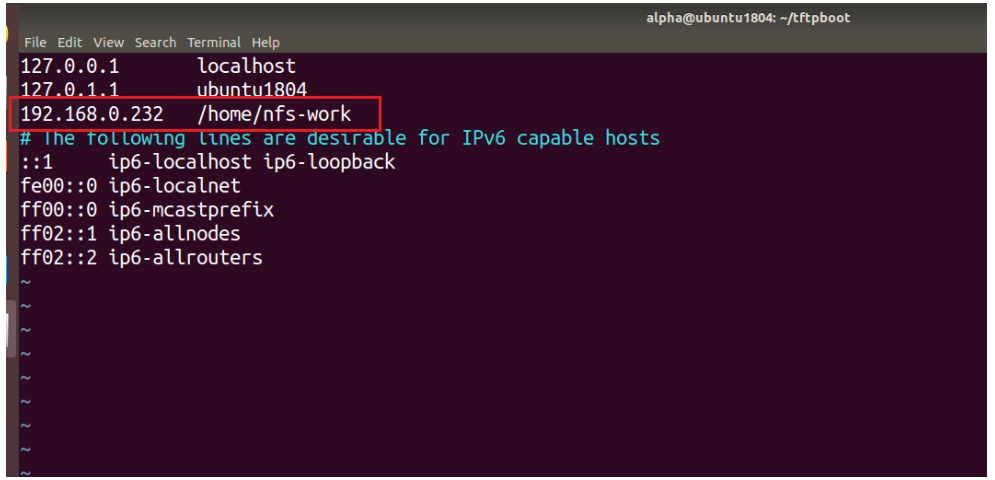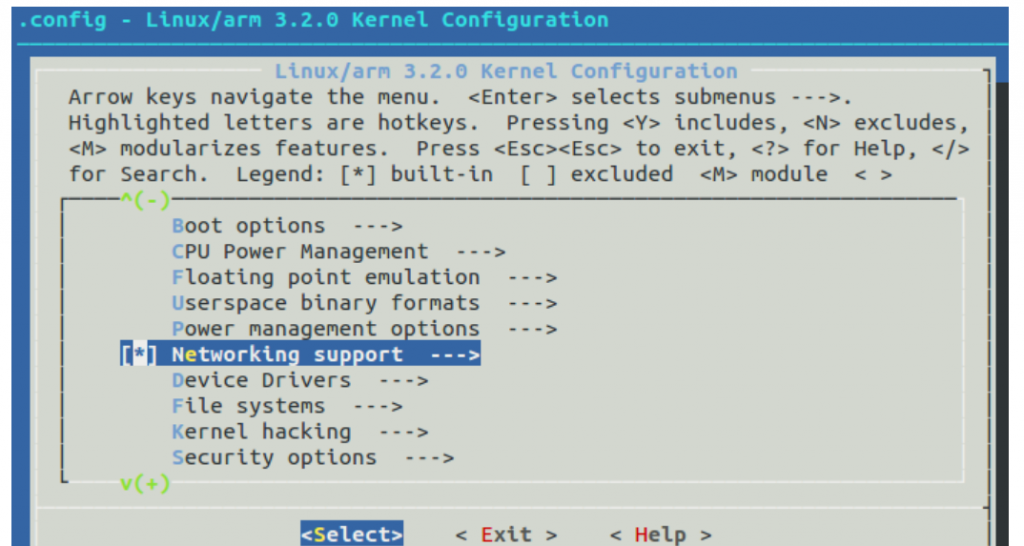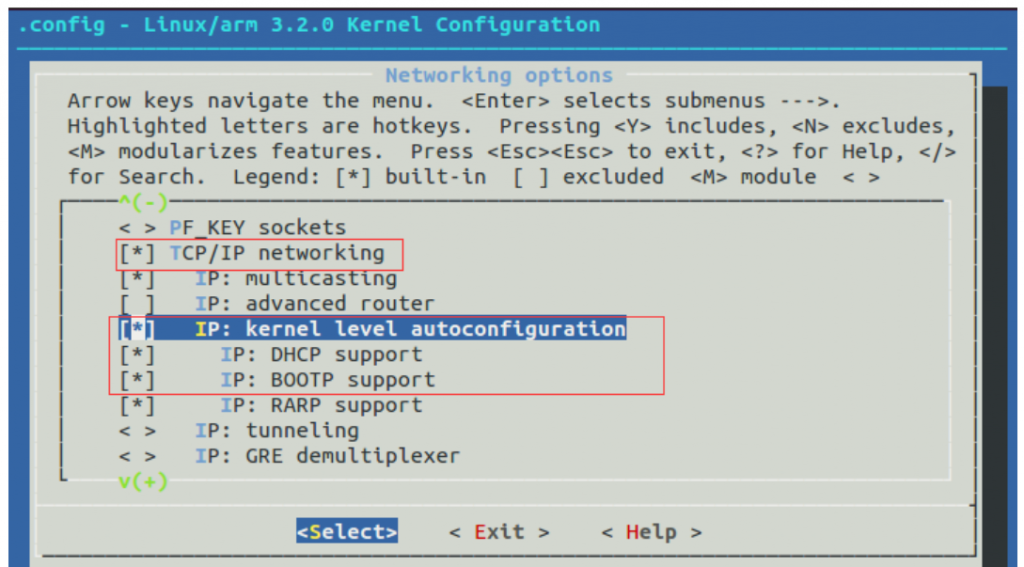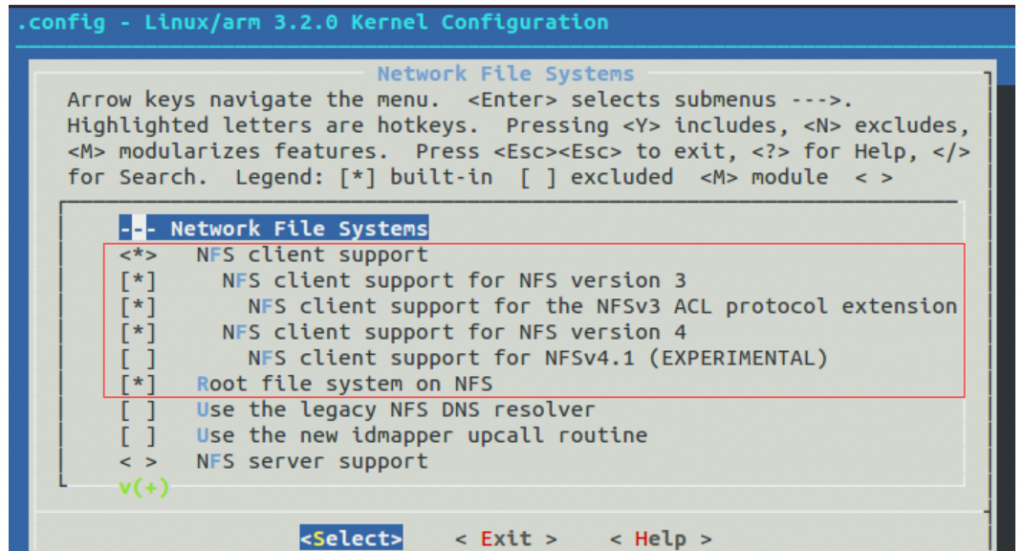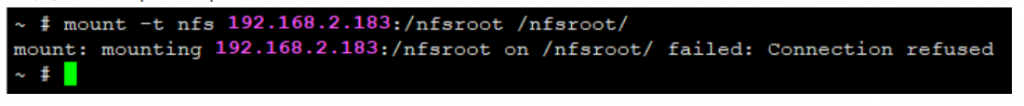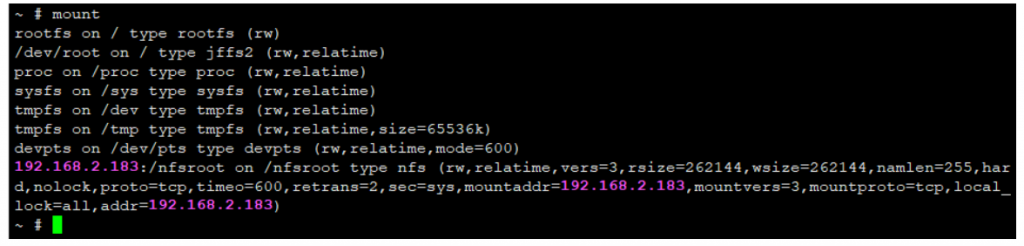快速创建一个虚拟磁盘
你可以通过以下步骤在Linux上虚拟一个磁盘,并将其挂载到 /mnt/ 目录下:
步骤 1: 创建一个虚拟磁盘文件
使用 dd 命令创建一个虚拟磁盘文件(例如大小为1GB):
dd if=/dev/zero of=/root/virtual_disk.img bs=1M count=1024
这将创建一个名为 virtual_disk.img 的1GB大小的文件。
步骤 2: 将虚拟磁盘文件格式化为ext4文件系统
使用 mkfs.ext4 命令将虚拟磁盘文件格式化为ext4文件系统:
mkfs.ext4 /root/virtual_disk.img
步骤 3: 创建挂载点目录
创建一个挂载点,例如 /mnt/ 目录:
mkdir -p /mnt/virtual_disk
步骤 4: 挂载虚拟磁盘文件
使用 mount 命令将虚拟磁盘挂载到 /mnt/virtual_disk:
mount /root/virtual_disk.img /mnt/virtual_disk
步骤 5: 检查挂载是否成功
使用 df -h 命令查看挂载是否成功:
df -h
可选:开机自动挂载
如果希望在系统重启后自动挂载该虚拟磁盘,可以编辑 /etc/fstab 文件,添加以下内容:
/root/virtual_disk.img /mnt/virtual_disk ext4 defaults 0 0
这样就成功在Linux系统上创建并挂载了一个虚拟磁盘文件。
单独挂载每个分区
在虚拟硬盘上创建分区并格式化后,可以单独挂载每个分区。具体步骤如下:
步骤 1: 使用 losetup 绑定虚拟硬盘到环回设备
假设你已经创建了一个虚拟硬盘文件,例如 /root/virtual_disk.img,并在其中创建了分区。首先,使用 losetup 将虚拟磁盘文件关联到一个环回设备(loop device):
losetup -fP /root/virtual_disk.img
-f:自动选择一个未使用的环回设备。-P:自动解析分区信息。
使用以下命令查看绑定的环回设备名(例如 /dev/loop0):
losetup -l
步骤 2: 查看分区信息
使用 lsblk 或 fdisk -l 查看该环回设备的分区:
lsblk /dev/loop0
或者:
fdisk -l /dev/loop0
此时,你应该可以看到类似 /dev/loop0p1、/dev/loop0p2 等分区。
步骤 3: 挂载单独的分区
假设你想挂载第一个分区 /dev/loop0p1,可以使用 mount 命令将其挂载到指定目录。例如,挂载到 /mnt/partition1:
mkdir -p /mnt/partition1
mount /dev/loop0p1 /mnt/partition1
步骤 4: 检查挂载是否成功
使用 df -h 或 lsblk 检查分区是否成功挂载:
df -h
lsblk
可选:解除绑定环回设备
完成操作后,可以通过以下命令解除环回设备的绑定:
losetup -d /dev/loop0
可选:开机自动挂载分区
如果希望分区在系统重启后自动挂载,可以在 /etc/fstab 中添加对应分区的挂载信息。例如:
/dev/loop0p1 /mnt/partition1 ext4 defaults 0 0
/dev/loop0p2 /mnt/partition2 ext4 defaults 0 0
通过上述步骤,你可以单独挂载虚拟磁盘中的每个分区。
losetup指令简介
losetup(set up and control loop devices) 是 Linux 中用于管理环回设备(loop devices)的命令。环回设备是一个虚拟设备,它将文件当作块设备来使用,从而可以像操作硬盘一样操作一个普通的文件。losetup 指令主要用于将文件与环回设备进行绑定或解除绑定,以及查看现有环回设备的状态。
基本用法
- 绑定一个文件到环回设备
losetup /dev/loopX /path/to/file.img
将文件 /path/to/file.img 绑定到指定的环回设备 /dev/loopX,使其成为一个可以像物理硬盘一样操作的设备。
- 自动选择未使用的环回设备进行绑定
losetup -f /path/to/file.img
-f 选项会自动查找并选择一个未使用的环回设备,避免手动指定。
3. 自动解析分区信息
losetup -fP /path/to/file.img
-P 选项会自动扫描并解析文件中的分区表,使文件中的各个分区都能作为 /dev/loopXpN 设备挂载,类似于实际的硬盘分区。
4. 查看所有环回设备
losetup -a
列出系统中所有已经绑定的环回设备及其关联的文件。
5. 查看特定环回设备的信息
losetup /dev/loopX
显示特定环回设备的详细信息。
6. 解除文件与环回设备的绑定
losetup -d /dev/loopX
将环回设备 /dev/loopX 解除绑定,不再将其作为块设备使用。
7. 解除所有未使用的环回设备
losetup -D
动解除所有未使用的环回设备的绑定。
常用选项
-f:自动查找一个未使用的环回设备。
-P:自动重新扫描分区表(适用于分区文件)。
-d:解除环回设备绑定。
-a:显示所有绑定的环回设备及其信息。
-l:列出系统中所有环回设备的详细信息。
-D:自动解除所有未使用的环回设备。
示例
- 创建并挂载一个虚拟磁盘:
dd if=/dev/zero of=/root/virtual_disk.img bs=1M count=100
losetup -fP /root/virtual_disk.img
mkfs.ext4 /dev/loop0
mount /dev/loop0 /mnt
2.解除虚拟磁盘的挂载和解除环回设备绑定:
umount /mnt
losetup -d /dev/loop0
用环回设备挂载虚拟磁盘和ISO文件的区别
主要区别如下:
- 分区处理:
- 虚拟磁盘分区 需要通过
losetup 解析出每个分区,并为每个分区创建独立的环回设备。
- 光盘文件 没有分区,只需将整个文件绑定到一个环回设备。
- 设备数量:
- 虚拟磁盘 可能涉及多个环回设备(一个表示整个磁盘,其他表示各个分区)。
- 光盘文件 通常只需要一个环回设备。
- 文件系统:
- 虚拟磁盘 支持多种文件系统,每个分区可以使用不同的文件系统类型。
- 光盘文件 通常使用
ISO 9660 或 UDF 文件系统,且是只读的。
- 操作复杂性:
- 虚拟磁盘分区 需要先解析分区表并绑定多个环回设备。
- 光盘文件 直接挂载整个文件,操作简单。