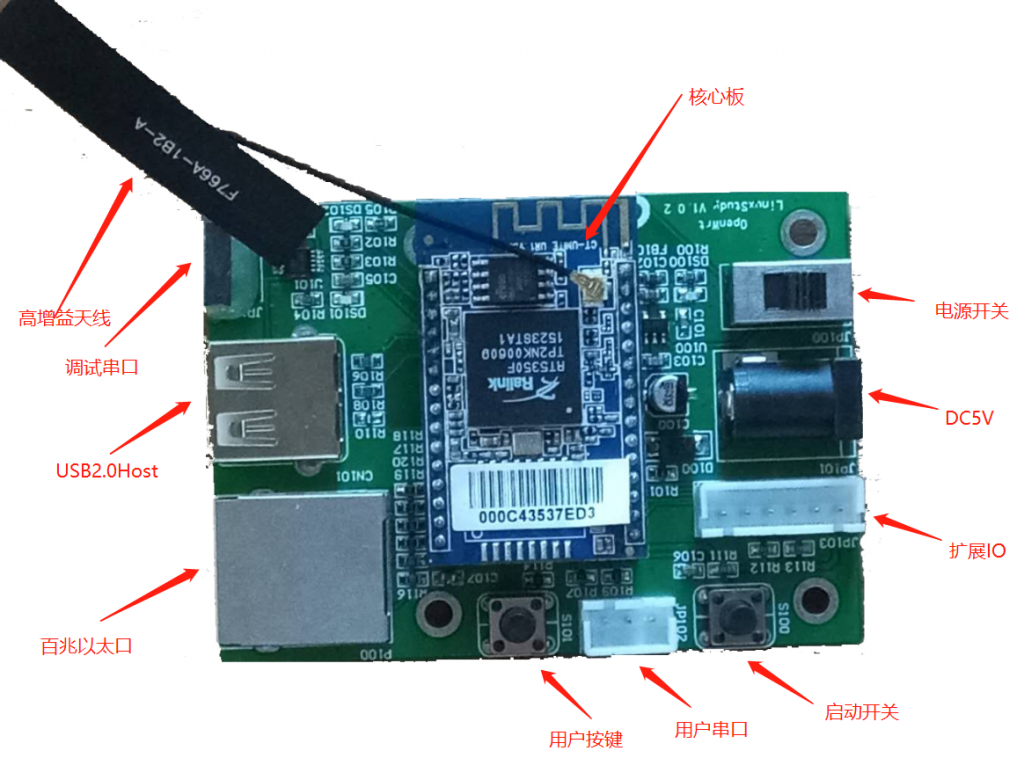简介
MT7628开发板采用元电荷核心板SYQ-MT7628作为板卡主控,RAM为64MByte,ROM为8MByte,底板预留丰富接口与调试口,并设计板载双天线增强信号质量,为开发者和学习者提供便利。
MT7628开发板支持Linux和OpenWrt操作系统及自定义开发,是一体化的802.11b/g/n WIFI解决方案,可以广泛地适用于智能设备和与服务应用等开发,包括数据透传DTU、4G路由器、无线摄像头、无线传呼机、硬AP、无线中继器、路由器、智能音箱、远程NAS等等应用开发。
主要应用领域
物联网应用
WIFI 智能家居
WIFI 安防监控
工业控制
消费类电子
有线转无线
4G 转 WIFI 共享
无线摄像头
硬 AP
路由器
无线音箱
无线存储
WIFI 移动电源
便携式移动 WIFI 热点
开发板特点
(1)板子高增益双天线。
(2)DC5V供电,适合多种电源适配器。
(3)板载TF卡,可扩大存储空间。
(4)板载 480Mbps 高速 双USB接口,增大接口应用。
(5)有线+无线路由器方案。
(6)支持 802.11 b/g/n 协议,最高 300/150Mbps。
(7)有线支持 1WAN 或 2LAN,10M/100M 自适应。
(8)适中的 RF 功率消耗。
(9)板载 64MB DDR2 内存,8MB FLash。
(10) 3 路 UART(推荐 UART0 专用于系统 Debug)。
(11) TCP 转串口。
(12) SD-XC、eMMC、PCM、IIS 数字音频接口(192K/24bits)、IIC 通讯接
口、PWM、SPI master/slave。
(13)丰富的 GPIO。
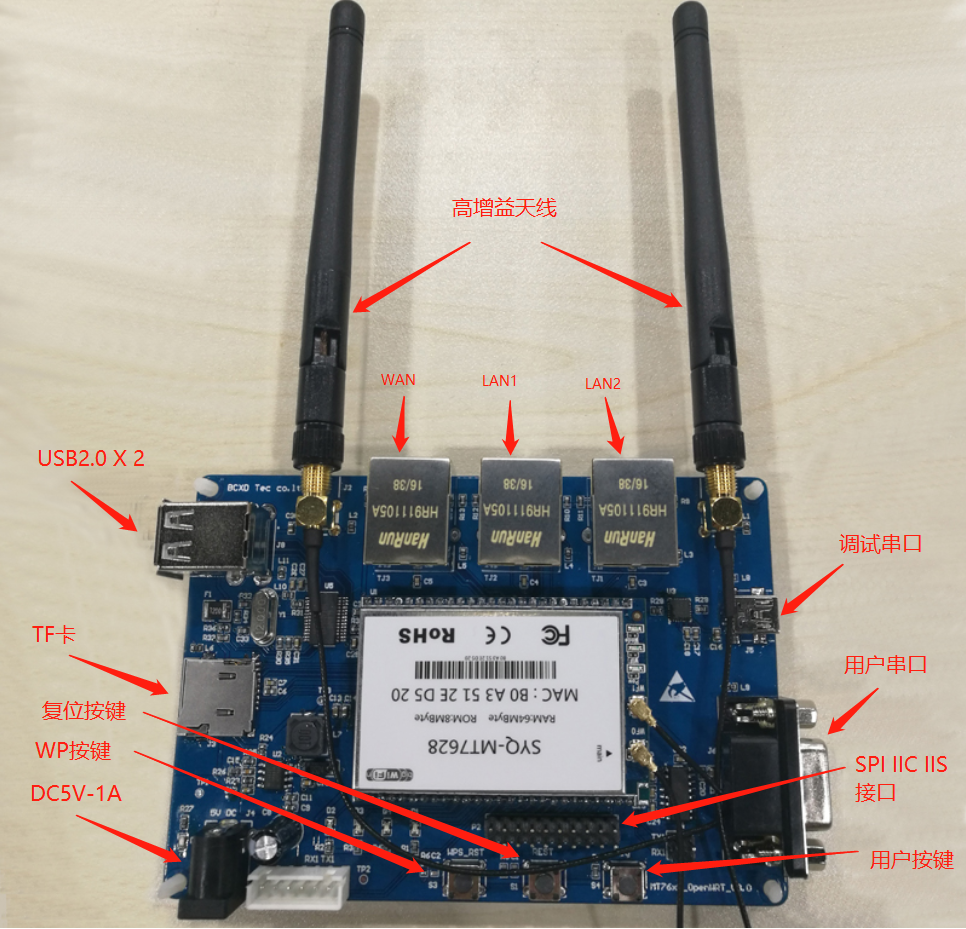
资源下载
更多的资料请加QQ群:欢迎加入wifi模块资料分享openwrt,群聊号码:145681792